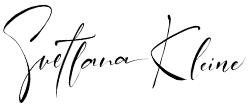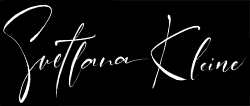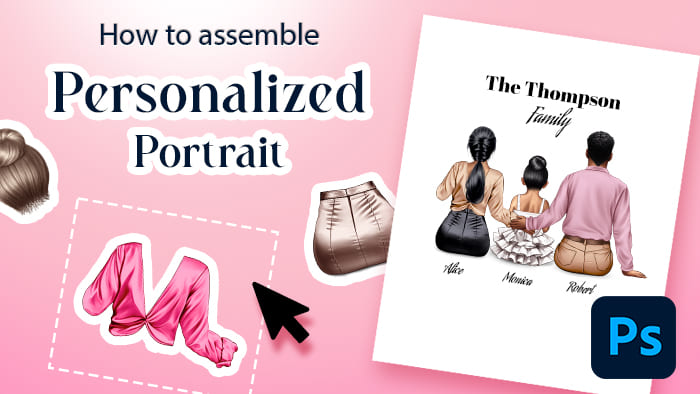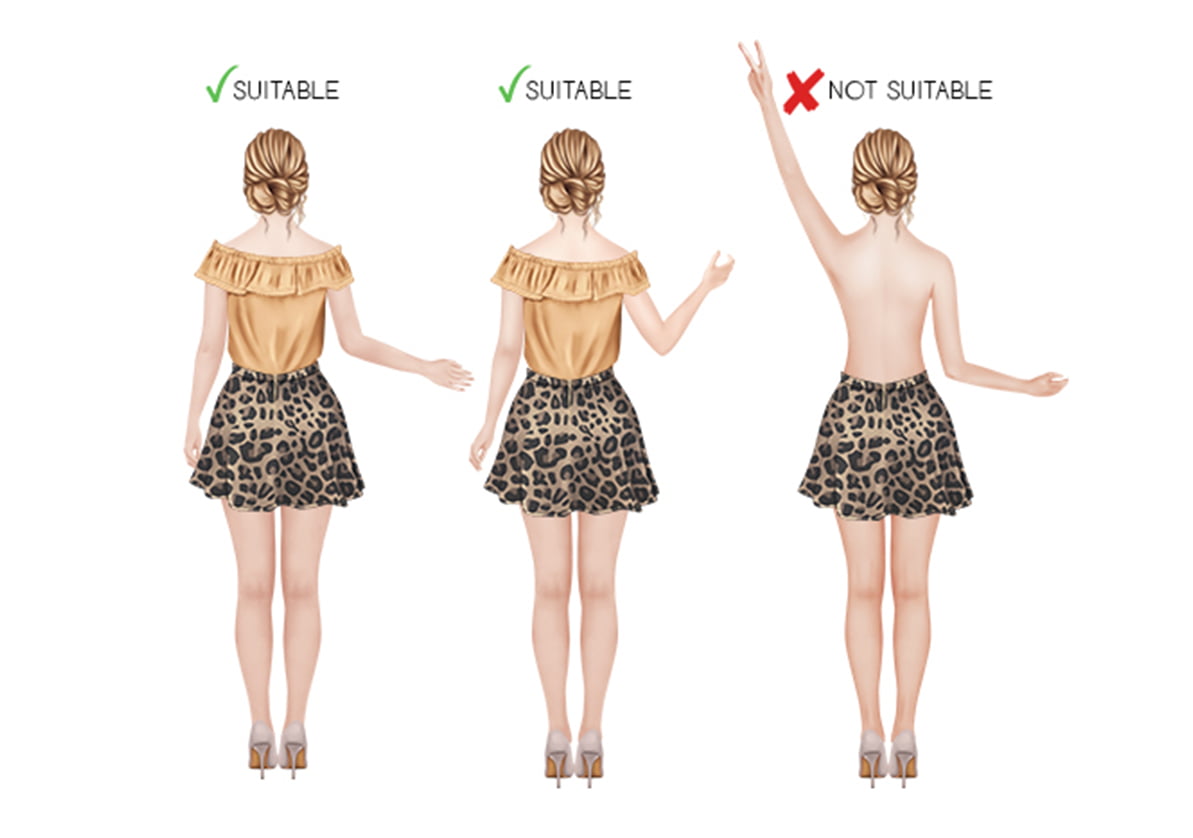How to Assemble a Personalized Portrait in Adobe Photoshop
Hello everyone! Today, I posted a short video for beginners that demonstrates in detail how to create personalized portraits in Adobe Photoshop. The video will teach you how to use layers, smart objects, and add text and backgrounds. You will also learn how to create large portraits with multiple elements. 👩🏻👩🏼👩🏽 After creating this video, I realized that I hadn't shown you how to mirror objects horizontally or mentioned some other important points. I plan to
Life Hacks for Adobe Photoshop
Hello everybody!Finally, I made a series of videos for you about working in Adobe Photoshop. I apologize in advance for the crooked installation, this is new to me, so do not judge strictly. So the first 6-minute video is about how
“Canva” for collages
Many people ask me in which program it is better to make collages, and my answer still remains - Adobe Photoshop. Thanks to the convenient work with layers and smart objects in Adobe Photoshop, it is much easier to assemble
Adult women poses & clothes
Hello everyone!I'm often asked what kind of clothes and what kits will fit a particular pose. Well, I decided to start my small cycle of posts with examples.First, let's deal with adult women and clothing.I made a picture with all
DIY Clipart – Adobe Photoshop Guide
Today I will tell you how to create collages from DIY Cliparts in Adobe Photoshop. I will use Adobe Photoshop CS5, as not everyone has the latest versions of Adobe Photoshop and some features from the new editors may not be