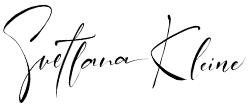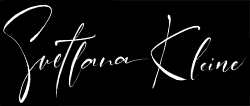Hey everyone!
We’ve just added a brand new feature to the app — Option Sheets!
Now, whenever you open the menu to choose clothing colors or accessories, you can instantly download a color sheet directly from the menu.
Just click the arrow icon (see screenshot), and after a few seconds — depending on how many items are in the set — a preview sheet with numbered options will automatically download.
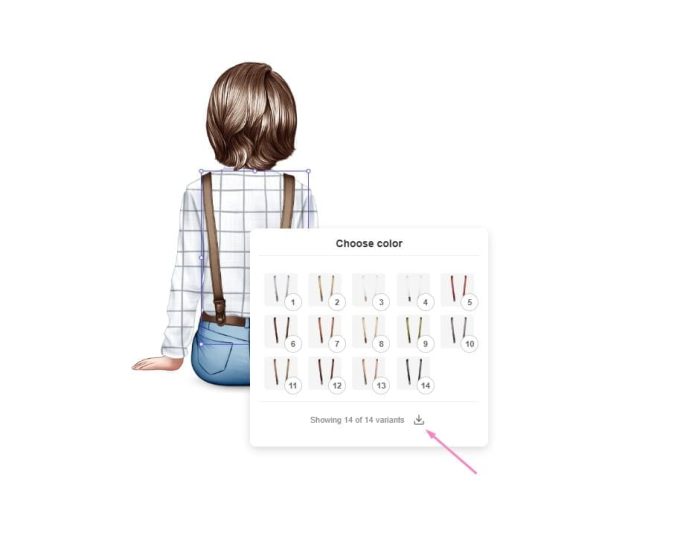
These numbers match exactly what you see in the menu, so it’s perfect for client presentations or personal reference.
This is an example of the sheet that you get

No more manual layouts or screenshots — now it’s just one click to get a clean, organized list of all available styles!
🧢 Currently available for clothing and accessories only.
We’ve decided not to create option sheets for hairstyles or chibi faces — and here’s why:
-
Hairstyles look best when shown on a character. They don’t translate well into grid layouts, and they’re not very convenient to choose this way.
-
Faces often depend on skin tone and eye color, so presenting them in isolation just wouldn’t make sense.
Instead, I’ll be preparing a custom hairstyle presentation template right in the builder — so you can personalize it however you need 😊
I hope you enjoy this update and that it makes your workflow smoother and your presentations even easier!
Post a Comment
You must be logged in to post a comment.