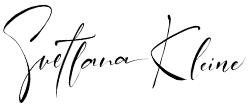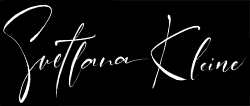Hello, everyone!
As you may already know, we recently introduced an ‘Inspiration‘ section on our website where you can find ideas for your personalized projects. I encountered an issue, though – I had very few beautiful poster mockups. So, I decided to rectify this and create my own mockups. The great news is that I’ll be sharing them with you! I’ve created free gold mockup in .PSD format for Adobe Photoshop, but I understand that not everyone uses Photoshop. That’s why I’ve also included .PNG frames that you can easily overlay on your images and .JPG files for posters with a white background.
How to use the free gold frames mockup?
Option 1 – .PSD File:
Open the file in Adobe Photoshop, and you’ll see one top layer called “put your design here.” Find the small smart object icon on this layer and double-click it.
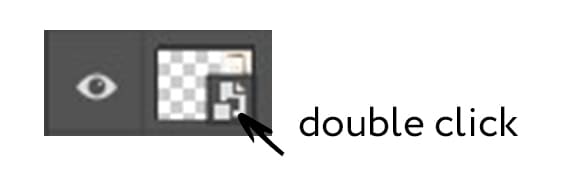
A window will open where you need to place your poster.
Once you’re done, close the window, and when asked if you want to save changes, select ‘yes.’
That’s it! Save the file in your preferred format and enjoy the result.

Option 2 – .PNG File:
Here it’s simple, though with fewer capabilities compared to Adobe Photoshop. Simply open the file in any layer-supporting editor. You can use a free service like canva.com.
Then, place your finished illustration on the bottom layer, completely covering the transparent cutout in the mockup. Save and enjoy.

Option 3 – .JPG File:
By the way, this option is the easiest, but you’ll still need an editor that works with layers and blending options.
Open the .JPG file in any editor, place your illustration on top of the frame, and choose the blending option for your illustration as ‘multiply.’ This will allow you to add shadows and texture to your illustration. However, this method isn’t ideal if your image has any color other than white, as the frame isn’t entirely even, and it becomes noticeable, especially with dark portraits. But for white images, it’s perfect.

You can download Free Gold Frames Mockup here:
I hope you enjoy my selection of free gold frames mockups, and you’ll use them for your fantastic projects.
I’d love to see your work, so don’t hesitate to share it with me in the comments.
Have a great day!