
Hello everyone! Today, I would like to share with you some free watercolor backgrounds that I created recently. I know how challenging it can be to find the right background for your illustrations, as they often contain many details, and the background should be simple to allow the main subjects to stand out.
Typically, I use blurred fills, gradients, or flat vector backgrounds. However, I also love incorporating watercolor splatters and washes. This time, I decided to combine watercolor splashes with nature elements to make the backgrounds more interesting. The background is intentionally blurred to avoid distracting the viewer from the main characters, while still complementing the composition. They have transparent backgrounds, making it easy for you to overlay them onto solid fills.
I have included 20 .PNG files in the archive, giving you plenty of options to choose from. You can also layer the backgrounds on top of each other to create something new. Personally, I enjoy combining cloud backgrounds with other nature-themed backgrounds. I’ve attached an example for reference.

These backgrounds turn out quite abstract yet beautiful. You can also adjust the contrast and sharpness in the final image to give it a more polished look.
For example, here I used 2 backgrounds, but they appeared too dull, so I increased the contrast to make them brighter and adjusted the color tone. Then, I added snow and sharpened the final image.

Do you have snow? If not, you can download it here.
It’s a .PNG file that can be overlayed onto your image. I hope it will be useful for your work. I remember many people enjoyed applying it to winter wedding portraits since I included it in the “Bridesmaids” collection.
Quick tip: If the snow looks too dull and you want to enhance the effect, simply duplicate the layer. It will become less transparent and more vibrant.
By the way, they are relatively easy to create on your own! All you need are watercolor brushes and nature-themed backgrounds. Use masking, blurring, and filters to achieve a similar effect. I will write a short tutorial for you next time. In the meantime, you can download them here:
Comments
Post a Comment
You must be logged in to post a comment.
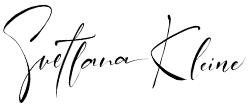
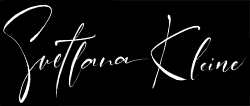



Nespressoapx
so expensive material